Have you ever had that freaky experience of seeing an ad for a product on Facebook or through Google just a few minutes after you were talking about it?
It's a pretty common experience these days although no one has ever proved that advertisers are eavesdropping on your conversations. It's more of a case of them becoming so sophisticated, they know what you want without you telling them.
"The magic of targeted advertising is that it should feel relevant to you – even if you can't figure out why," Sean Keach writes for The Sun. "Facebook doesn't need to spy on your real-life conversations, because you hand over so much information anyway."
However, there are apps programmed to listen to non-speech audio signals through the microphone on your smartphone. In 2018, over 250 apps with this capability were found in the Apple App and the Google Play Stores.
Through these apps, advertisers can listen to learn which TV shows you're watching and which ads you've seen, and then track your location to see if the ads were successful.
For example, you could be watching the local news and see an ad for a local pizza place. A few days later, you could walk into that place, and the app would know that their advertising was successful.
There's no reason why anyone would want to give away their personal viewing and shopping information surreptitiously to a third party unless they received some sort of compensation.
However, according to The New York Times, this activity is "above-board" because "the microphone permissions required for this behavior are presented in the privacy policy."
For most people, this type of m monitoring feels like a total violation of privacy. So, Apple has released a new feature in its latest iOS 14 update that shows you a "warning dot" whenever your microphone or camera are activated.
In iOS 14, a green light will appear in the upper right-hand corner of the screen near the battery power indicator when a camera is activated and an orange dot if the microphone has been turned on.
You can see which app has been using your microphone or camera in the Control Center. If you'd like to turn off any apps access to your camera or microphone you can adjust them in Settings.
"Privacy is a fundamental human right and at the core of everything we do," Apple explained. "That's why with iOS 14, we're giving you more control over the data you share and more transparency into how it's used.
"An indicator appears at the top of your screen whenever an app is using your microphone or camera. And in Control Center, you can see if an app has used them recently," the statement continued.
As our digital footprints grow larger so does the amount of information that marketers have about us. Apple's decision to let us know when we're being watched is a positive step towards a world where we can engage with technology without having to sacrifice our privacy.

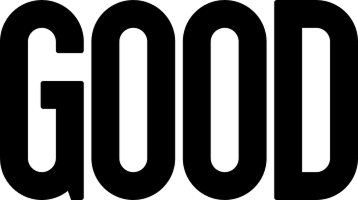

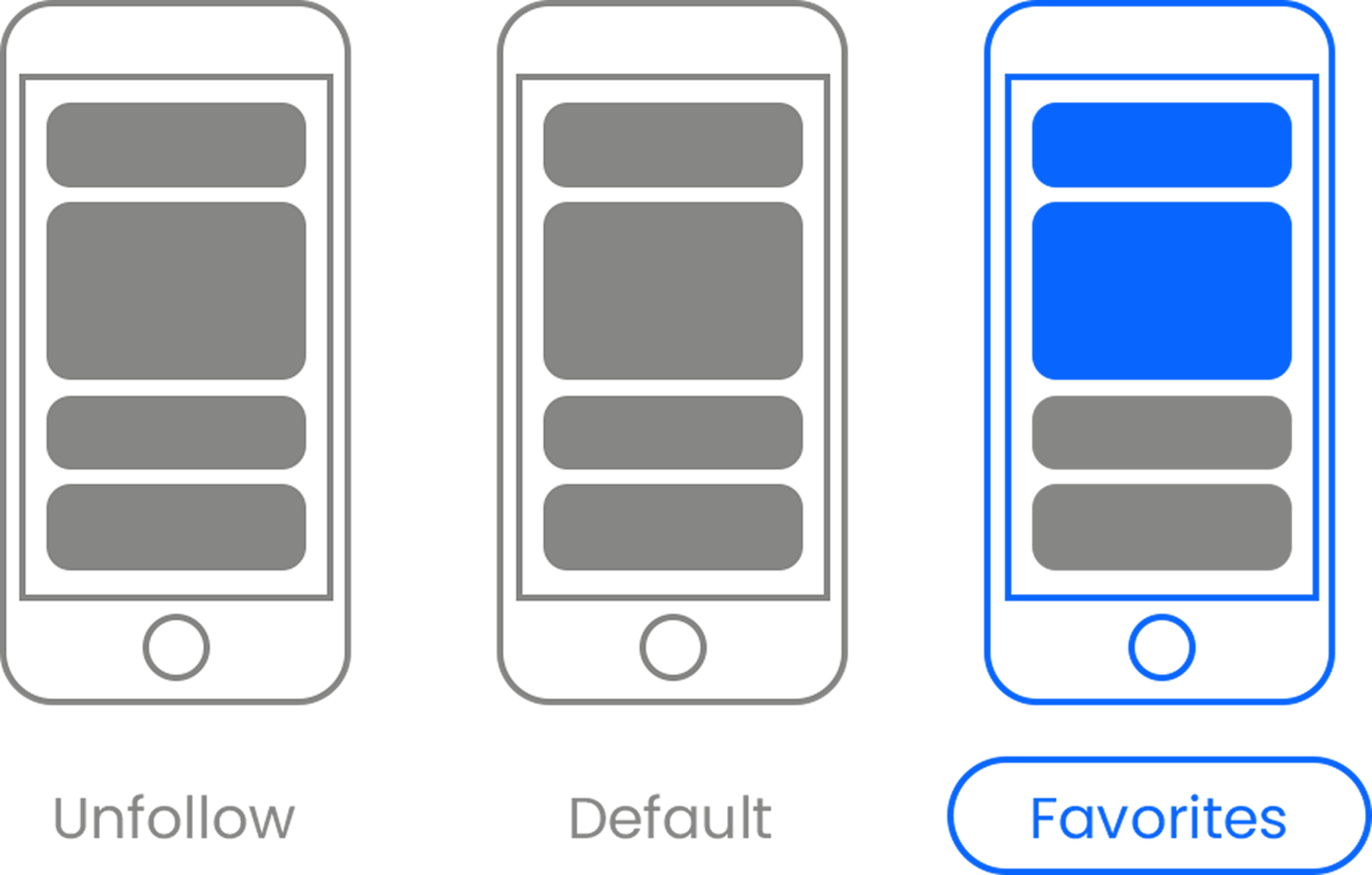









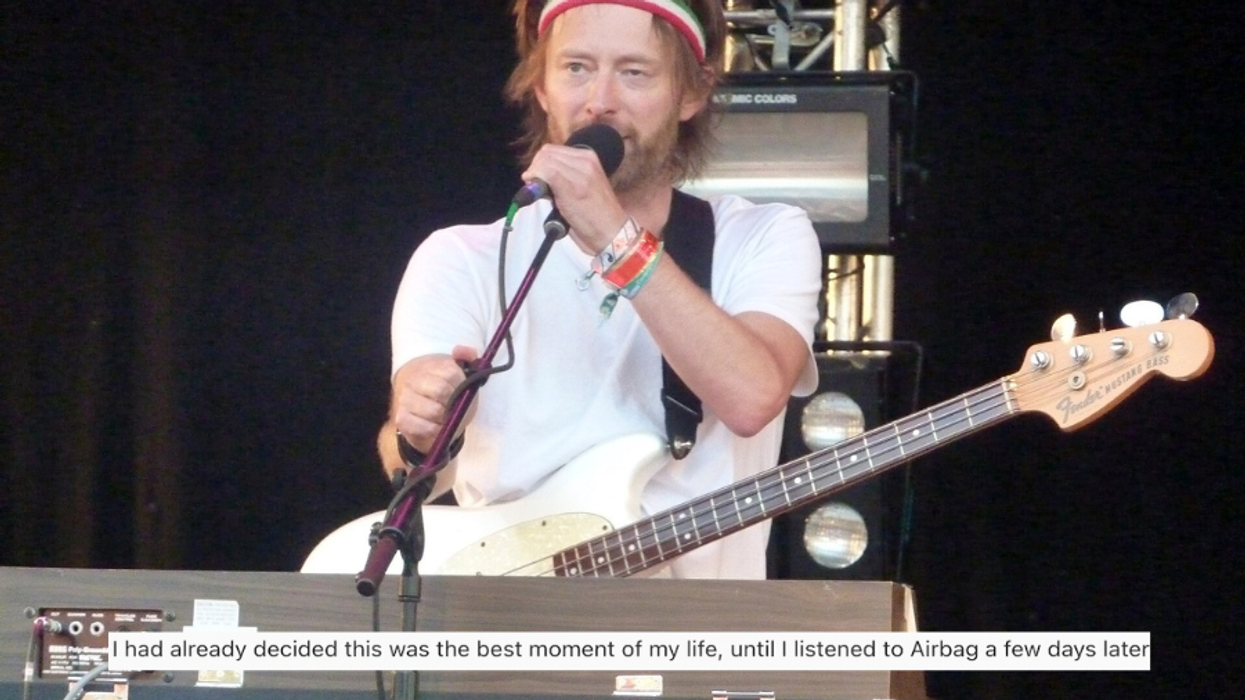


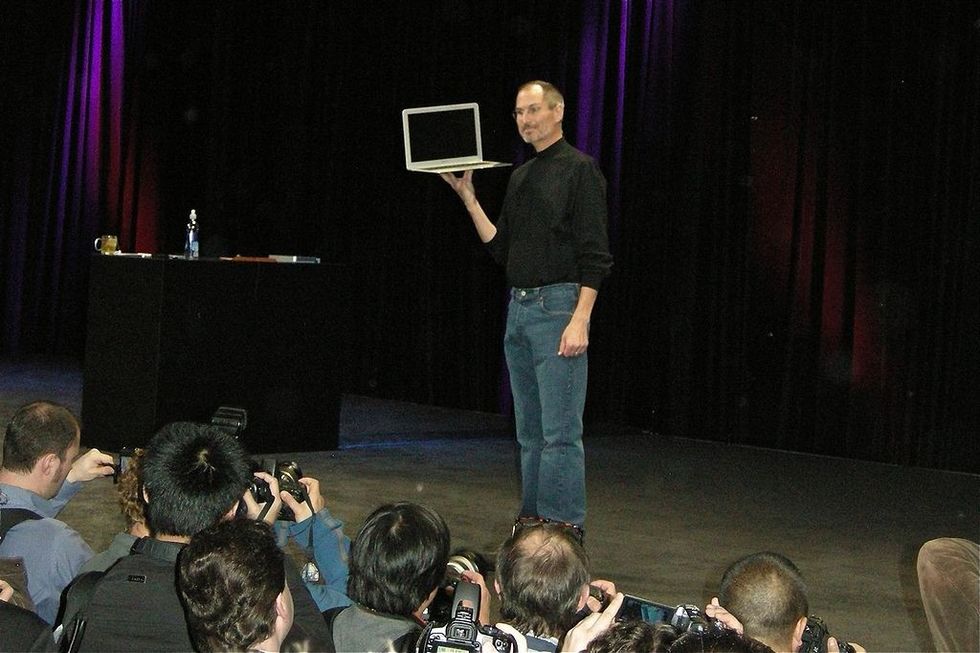 Steve Jobs in his traditional work ensemble.
Steve Jobs in his traditional work ensemble.
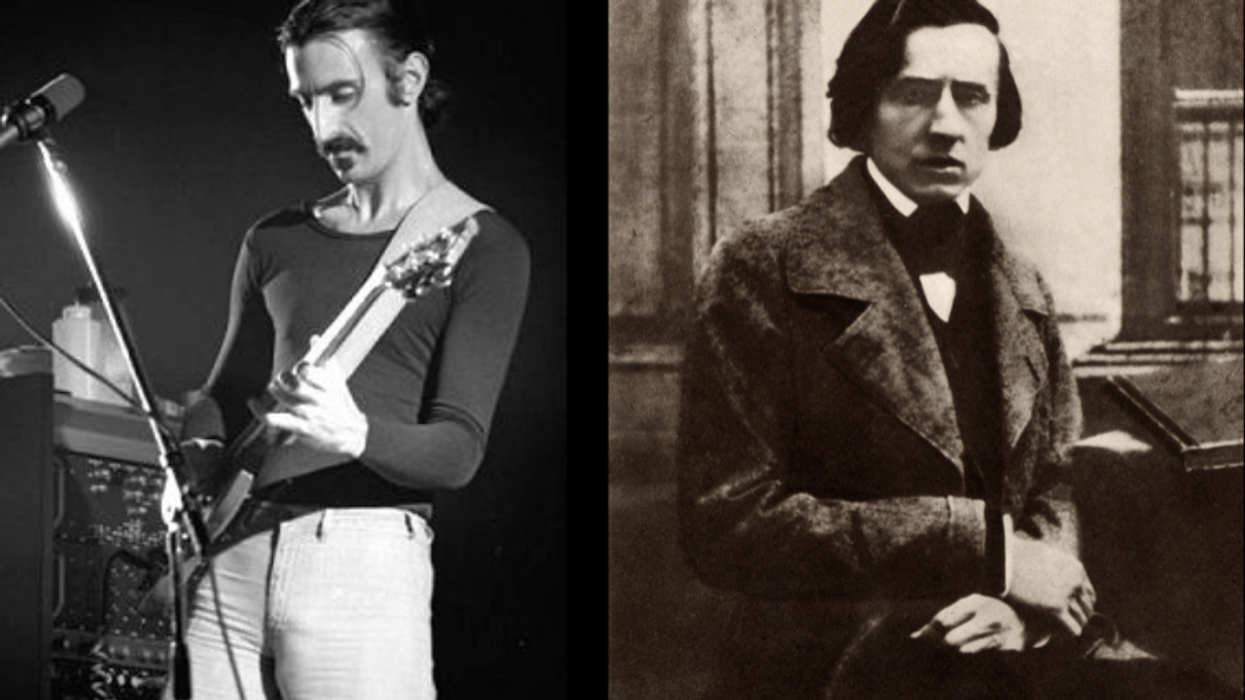
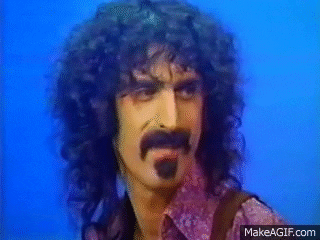 frank GIF
frank GIF
 Sheyla Baykal, Angels of Light performance Gossamer Wings, Theatre for the New City, 1973. Scan from 35mm color slide.© 2025 Estate of Sheyla Baykal. Courtesy Penny Arcade, Marcelo Gabriel Yáñez and Soft Network.
Sheyla Baykal, Angels of Light performance Gossamer Wings, Theatre for the New City, 1973. Scan from 35mm color slide.© 2025 Estate of Sheyla Baykal. Courtesy Penny Arcade, Marcelo Gabriel Yáñez and Soft Network. Sheyla Baykal, Marsha P. Johnson from Butt in!, 1988. Scan from 35mm color slide from slide show created by Sheyla Baykal with a selection of her portraits of friends spanning1973-1987, originally presented May 1988 at 7 East Third Street, Bill Rice’s apartment gallery.© 2025 Estate of Sheyla Baykal. Courtesy Penny Arcade, Marcelo Gabriel Yáñez and Soft Network.
Sheyla Baykal, Marsha P. Johnson from Butt in!, 1988. Scan from 35mm color slide from slide show created by Sheyla Baykal with a selection of her portraits of friends spanning1973-1987, originally presented May 1988 at 7 East Third Street, Bill Rice’s apartment gallery.© 2025 Estate of Sheyla Baykal. Courtesy Penny Arcade, Marcelo Gabriel Yáñez and Soft Network. Sheyla Baykal, Mario Montez, Palm Casino Revue, 1973-74. Scan from 35mm color slide. © 2025 Estate of Sheyla Baykal. Courtesy Penny Arcade, Marcelo Gabriel Yáñez and Soft Network.
Sheyla Baykal, Mario Montez, Palm Casino Revue, 1973-74. Scan from 35mm color slide. © 2025 Estate of Sheyla Baykal. Courtesy Penny Arcade, Marcelo Gabriel Yáñez and Soft Network. dearly Loved friends: Photographs by Sheyla Baykal, 1965–1990. Installation view, Soft Network, New York City, 2025. Photo: Alexa Hoyer
dearly Loved friends: Photographs by Sheyla Baykal, 1965–1990. Installation view, Soft Network, New York City, 2025. Photo: Alexa Hoyer Sheyla Baykal, John Eric Broaddus, 1981. Scan from 35mm color slide. © 2025 Estate of Sheyla Baykal. Courtesy Penny Arcade, Marcelo Gabriel Yáñez and Soft Network.
Sheyla Baykal, John Eric Broaddus, 1981. Scan from 35mm color slide. © 2025 Estate of Sheyla Baykal. Courtesy Penny Arcade, Marcelo Gabriel Yáñez and Soft Network.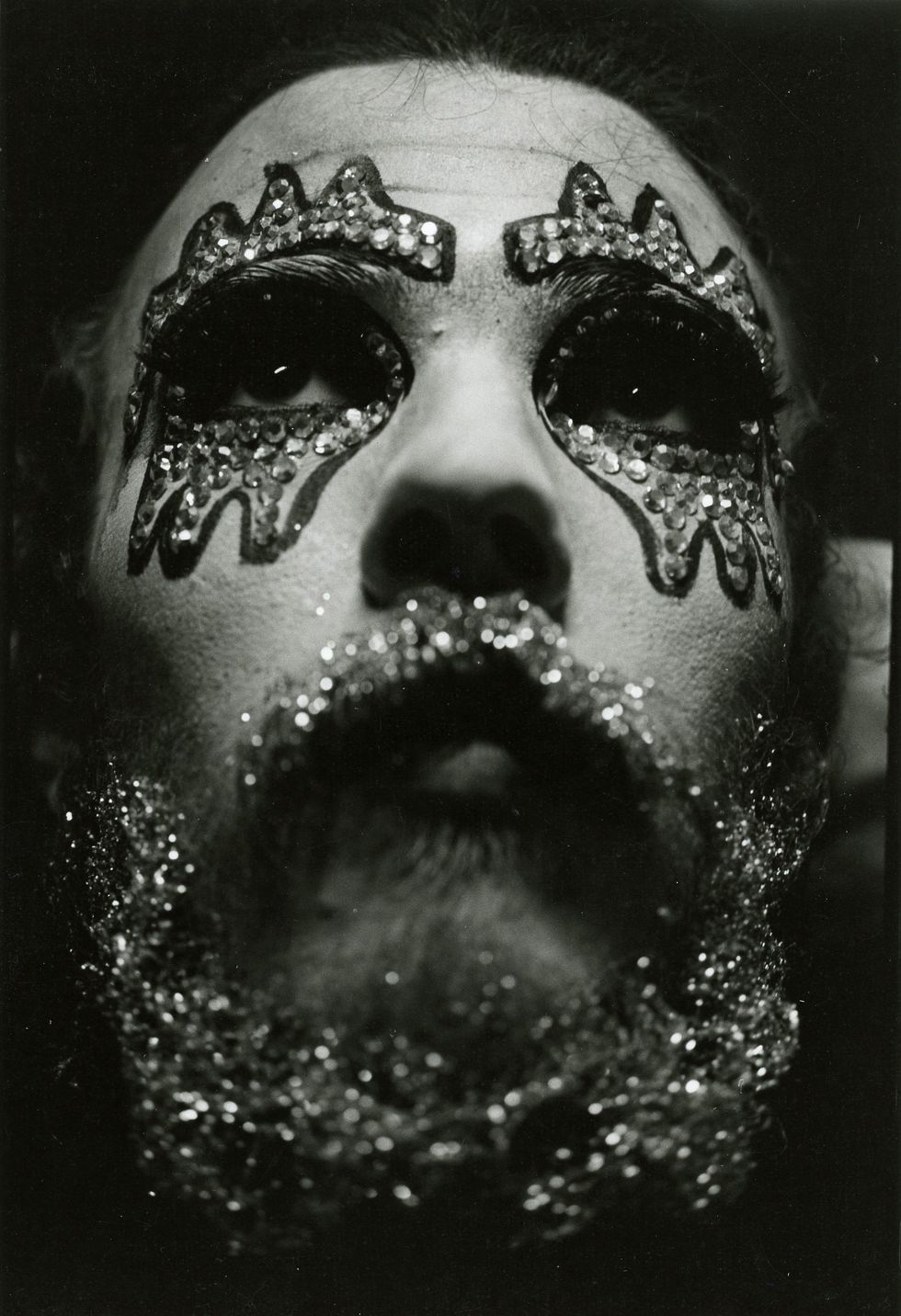 Sheyla Baykal, Angel Jack, 1973. Silver gelatin print mounted on board, 10 x 8 inches. ©2025 Estate of Sheyla Baykal. Courtesy Penny Arcade, Marcelo Gabriel Yáñez and Soft Network.
Sheyla Baykal, Angel Jack, 1973. Silver gelatin print mounted on board, 10 x 8 inches. ©2025 Estate of Sheyla Baykal. Courtesy Penny Arcade, Marcelo Gabriel Yáñez and Soft Network.

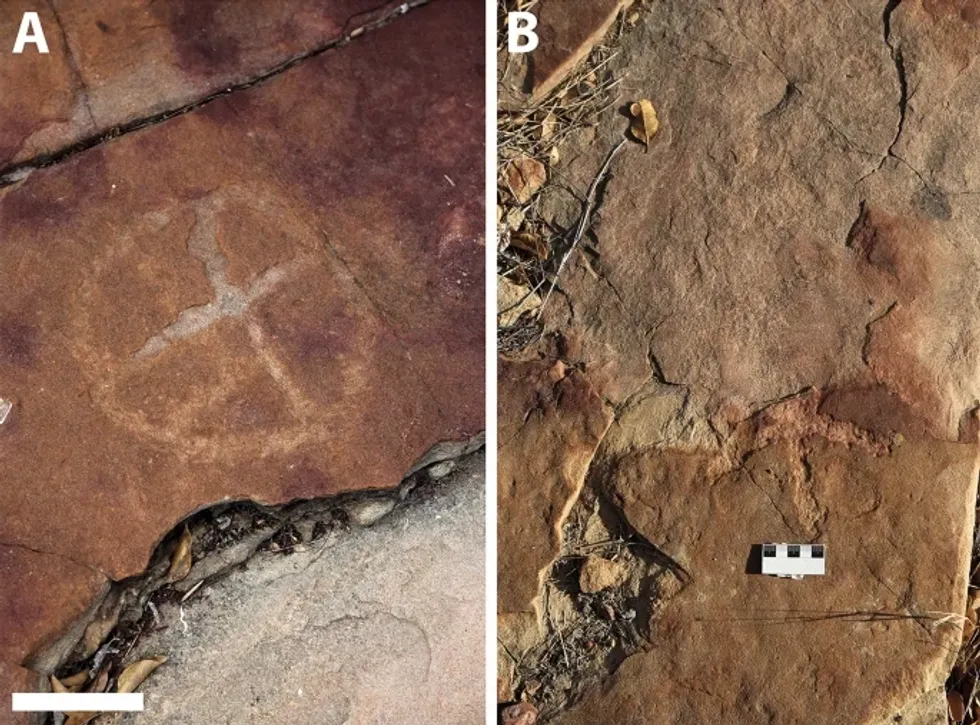 Rock deterioration has damaged some of the inscriptions, but they remain visible. Renan Rodrigues Chandu and Pedro Arcanjo José Feitosa, and the Casa Grande boys
Rock deterioration has damaged some of the inscriptions, but they remain visible. Renan Rodrigues Chandu and Pedro Arcanjo José Feitosa, and the Casa Grande boys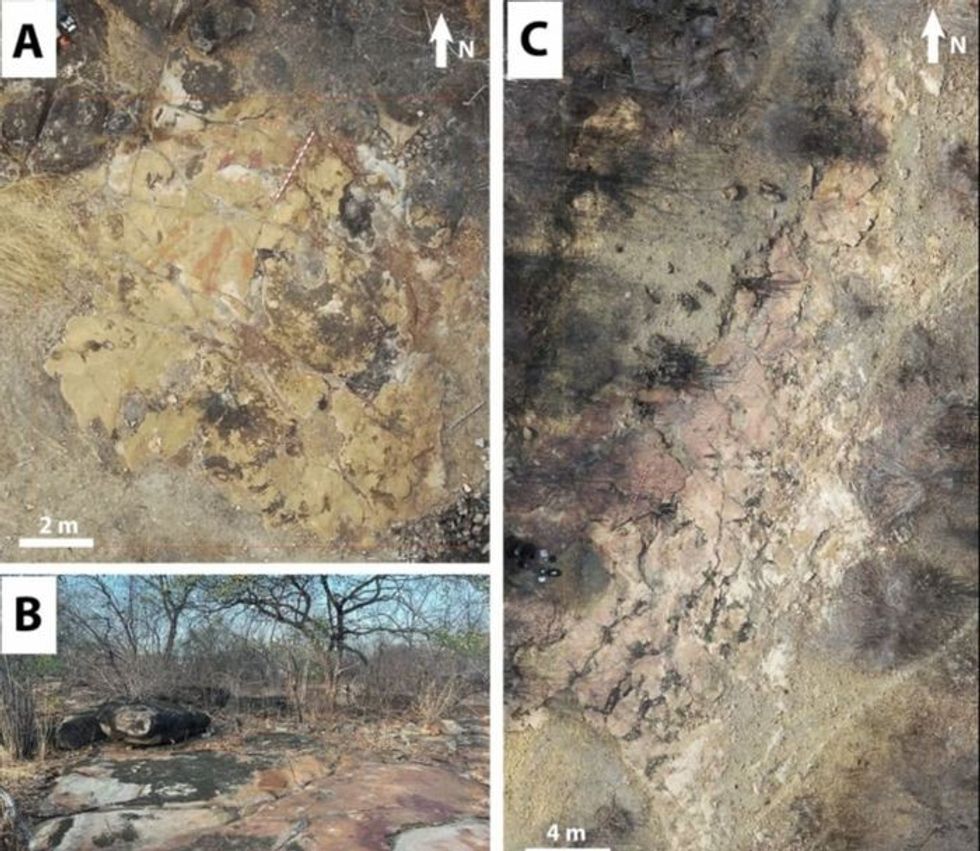 The Serrote do Letreiro site continues to provide rich insights into ancient life.
The Serrote do Letreiro site continues to provide rich insights into ancient life.