Using a pro-style step-by-step design methodology to make dinner. Step 2. Plan—Decide what the map should look like and learn how to integrate it into a daily routine.
After identifying an opportunity for change, we can plan how to make this inspiration map come to life in a prototype. The restaurant-menu ordering experience is what I wanted to use as a design analogy. The goal was to inspire me and the family while making a grocery list.
The name of the prototype concept I came up with was “Food Moods—An Inspiration Map for Shopping and Cooking.” It is, in essence, a mock-menu that lives in the drawer where we keep our delivery menus. We can pull it out any time we decide to shop for food or make a meal.
Now that I had a concept, I had to make it real. Designers do this by defining a list of requirements around a concept. I decided to use the menus in my drawer to inspire what the shape of the Food Moods menu would be, and how the information would be presented. For the map to be inspiring it had to excite the hunger part of the brain, which meant we needed good images to make the food look fun and delicious.
Here are the requirements I came up with for the Food Moods menu:
• It needed to fold into a “to-go” menu size for easy access and storage.
• It had to adopt qualities of our favorite menus (the ones with more pictures).
• The images needed to be in two categories: general flavors and textures (like the color swatches you might use when choosing a paint color for your house); and images of prepared meals (which needed to make the food look appealing but also simple so we could guess the ingredients and cooking techniques).
• It ought to be double-sided: one side for meal inspiration, and one side for inspiration around flavors and textures.
• Finally, I wanted to create multiple copies for the kids to play with so they feel like part of the process. Whenever we order food our kids emulate our behaviors by looking at their own menus and making their own mock phone calls to the restaurant (which, incidentally, has helped them learn our address).
Step 3. Create—Make the map.
I created a two-sided menu using all the requirements. On the back side I grouped meal images based on meal type and or primary ingredient. In the top right I put sandwiches; the bottom row were reserved for side dishes. I later realized that the grouping could actually be arranged by breakfast, lunch, dinner, so I changed the design. Since the kids have pretty basic rituals for breakfast (cereal), most of the images I chose were about inspiring lunches and dinners. I also discovered that the flavors and texture swatches might work better as a wheel where the connection points have more meaning, such as sweet and sour. This is a first draft prototype and this is exactly the type of feedback and iterations it should inspire.
Step 4. Act—Implement the plan.
After designing the map and creating the physical artifact I put a copy in the kitchen. Now when we plan our menus for the week we get the map out to help us plan. So far it’s an effective planning system for my wife and I, and it has become a valuable tool for grocery shopping that eases a key moment of frustration in our journey as consumers. I’ll do a follow-up in a few months to let you know how the map has worked out and how it changed, as it most surely will. Indeed, a true designer never stops trying to change things.

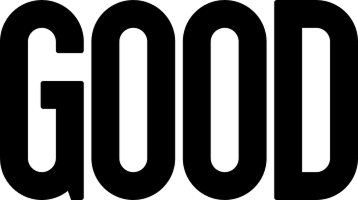

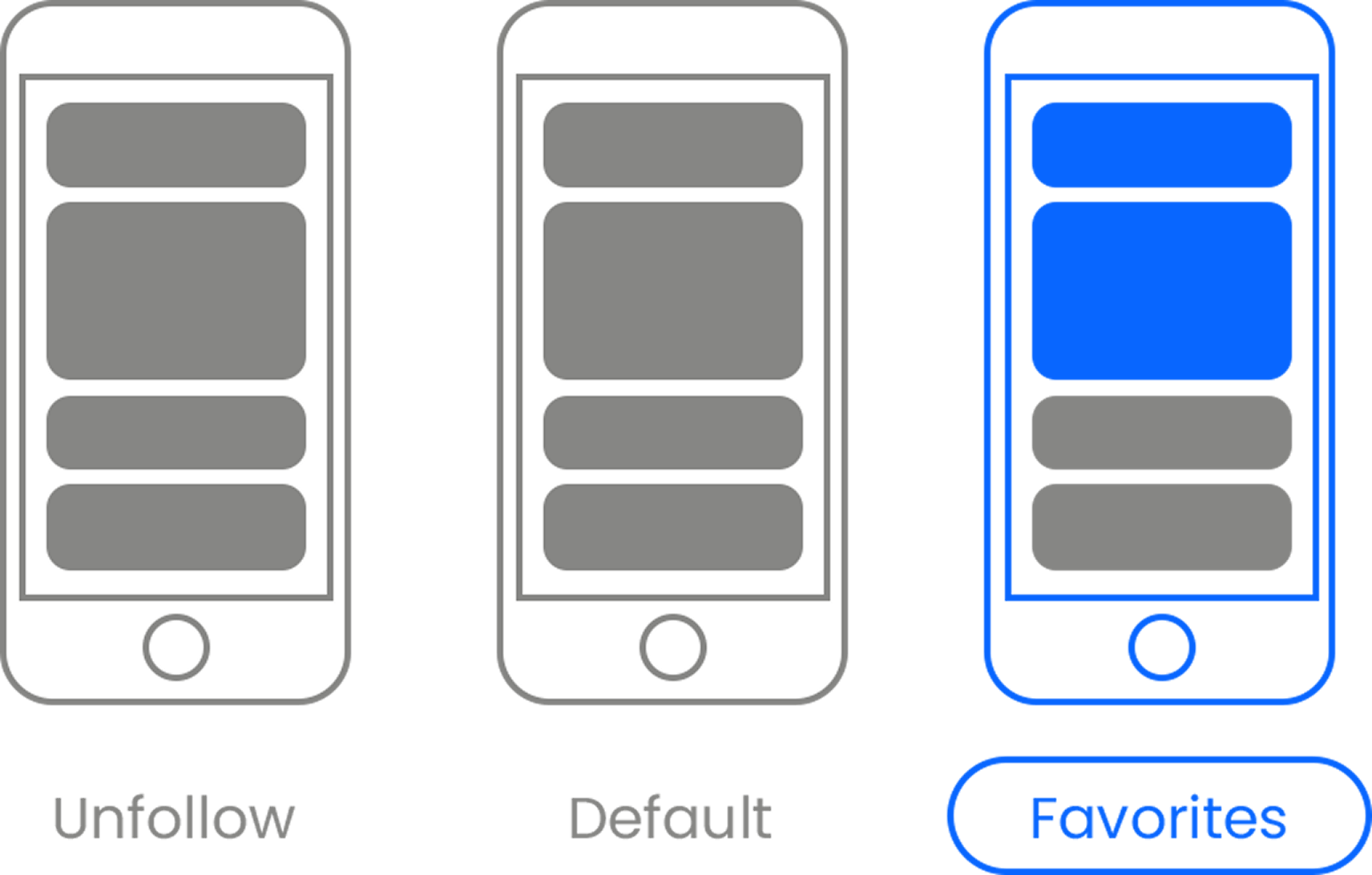

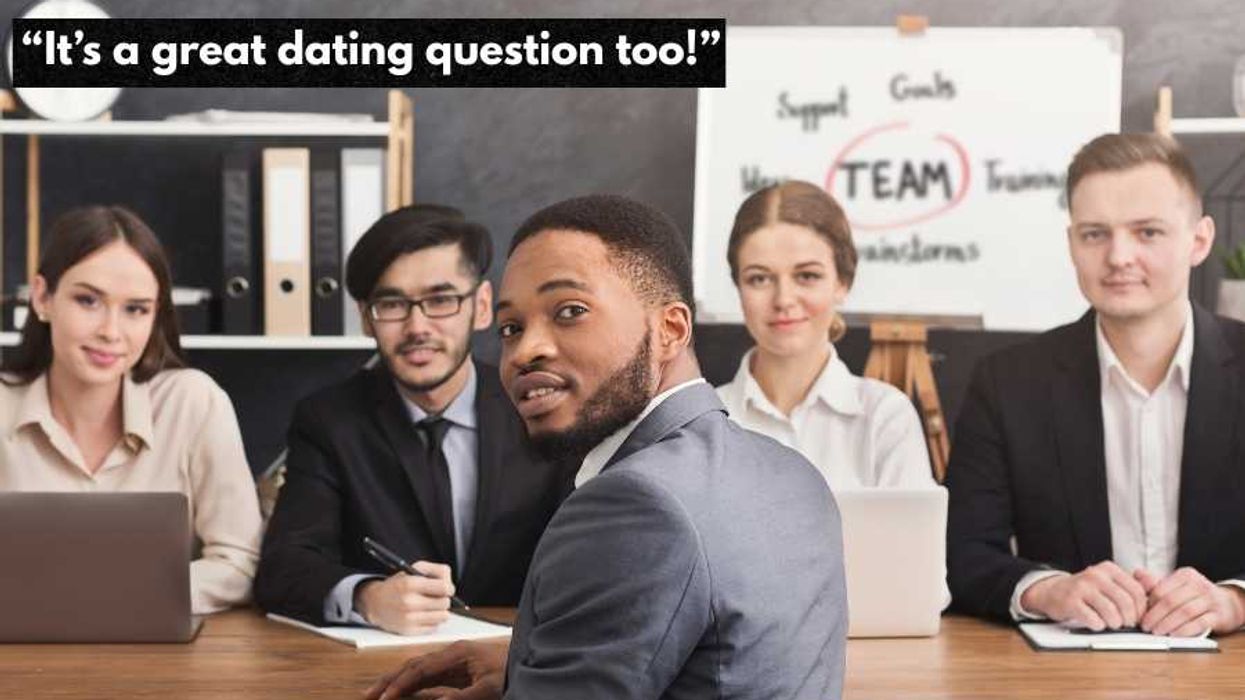










 Otis knew before they did.
Otis knew before they did.