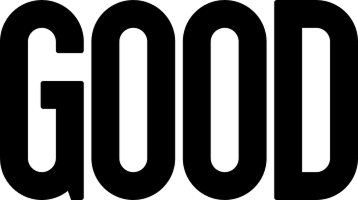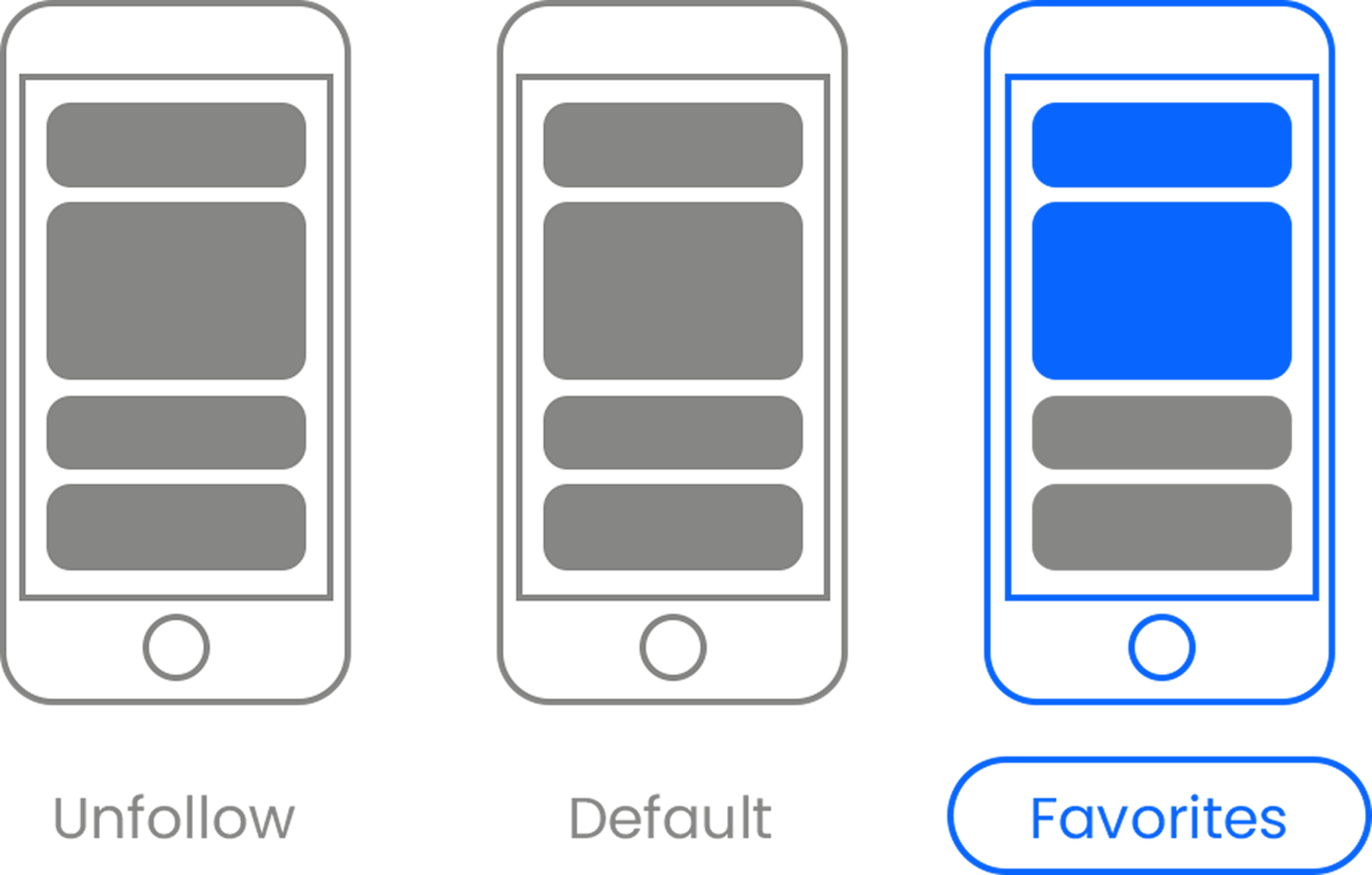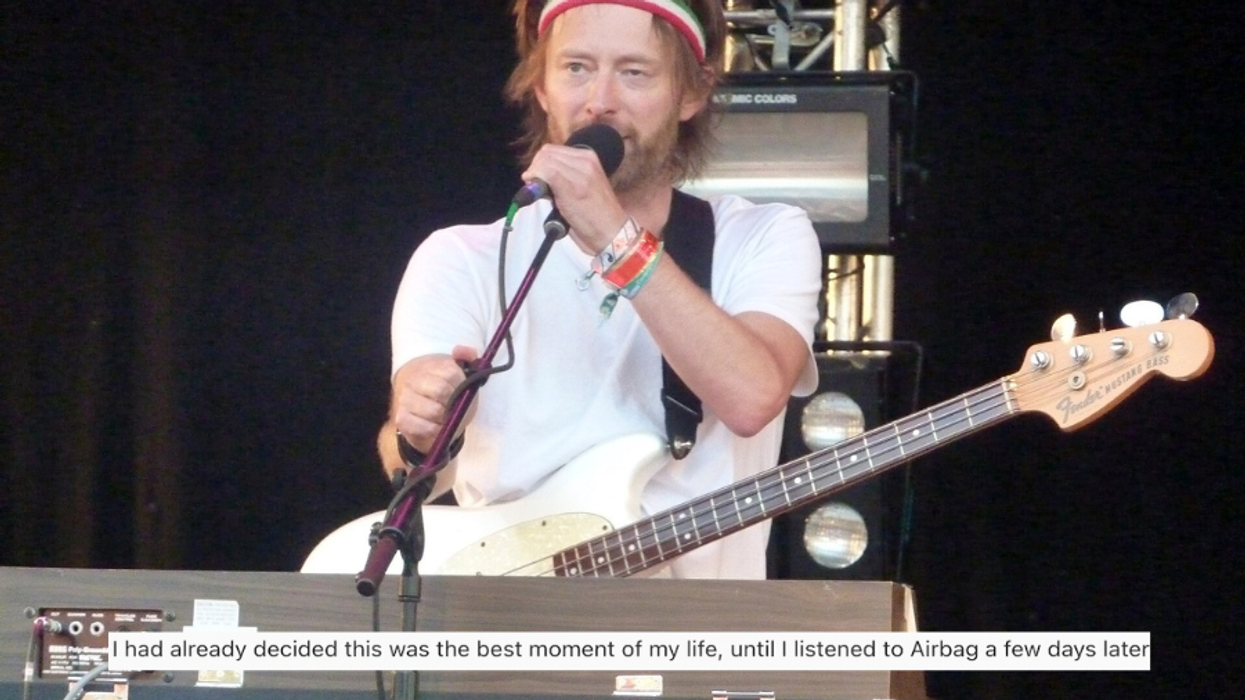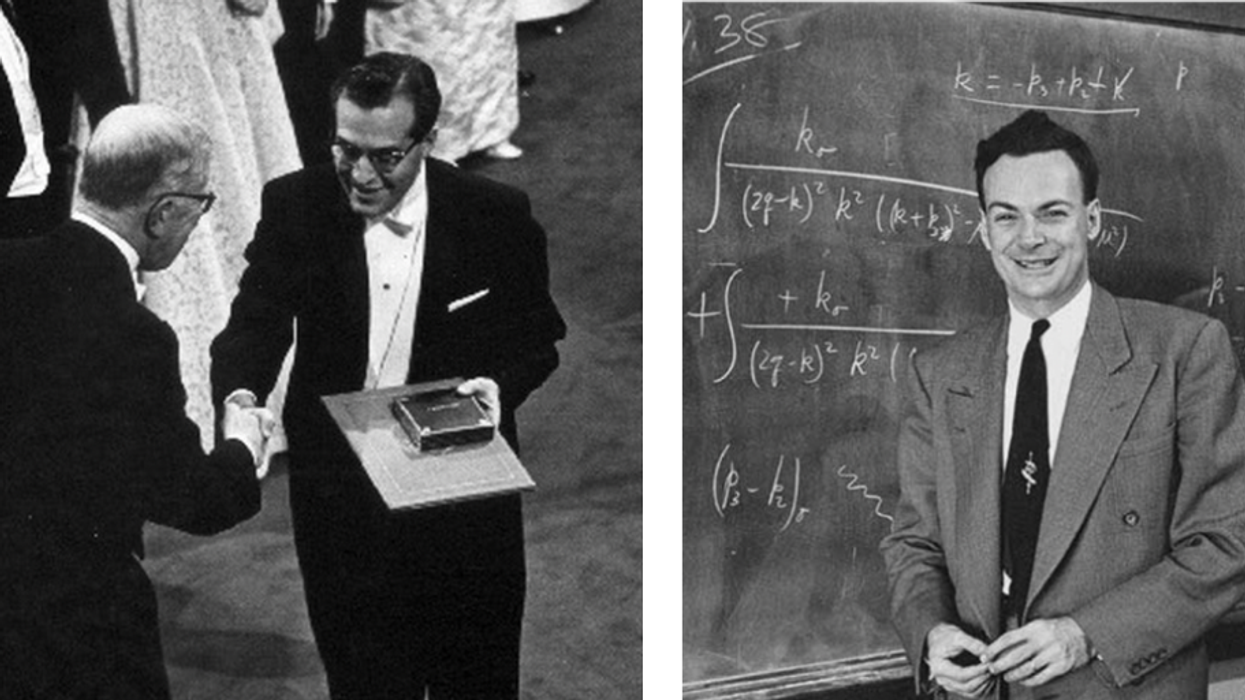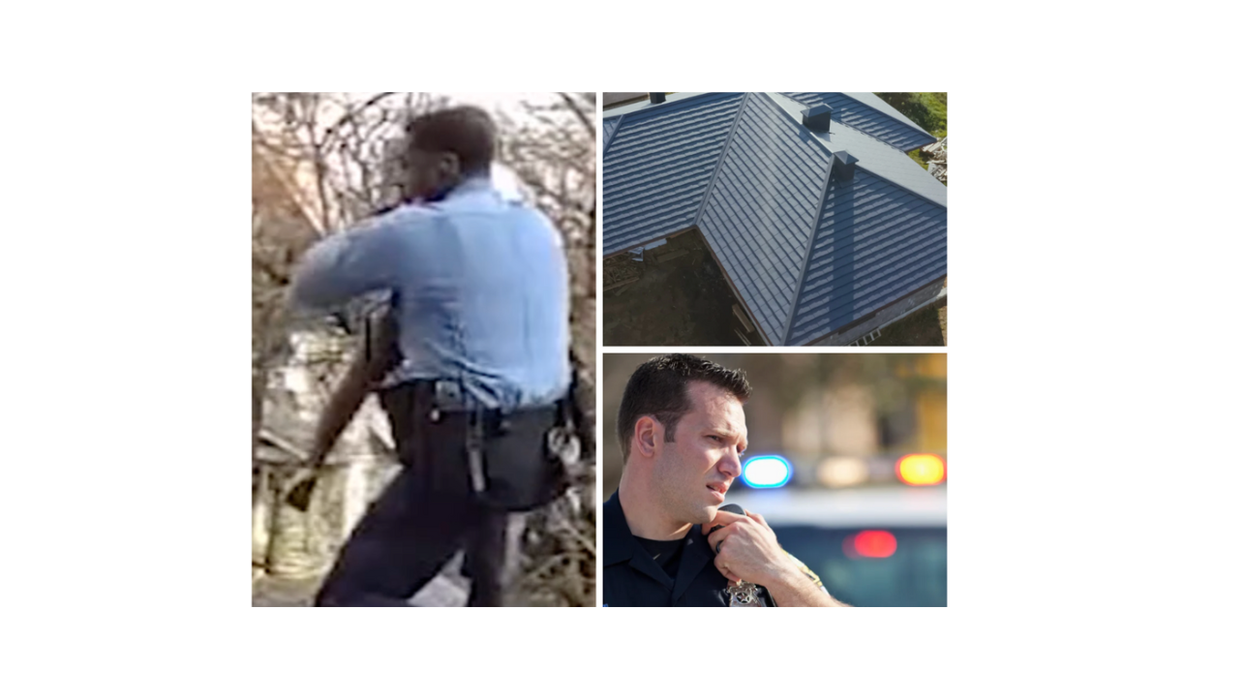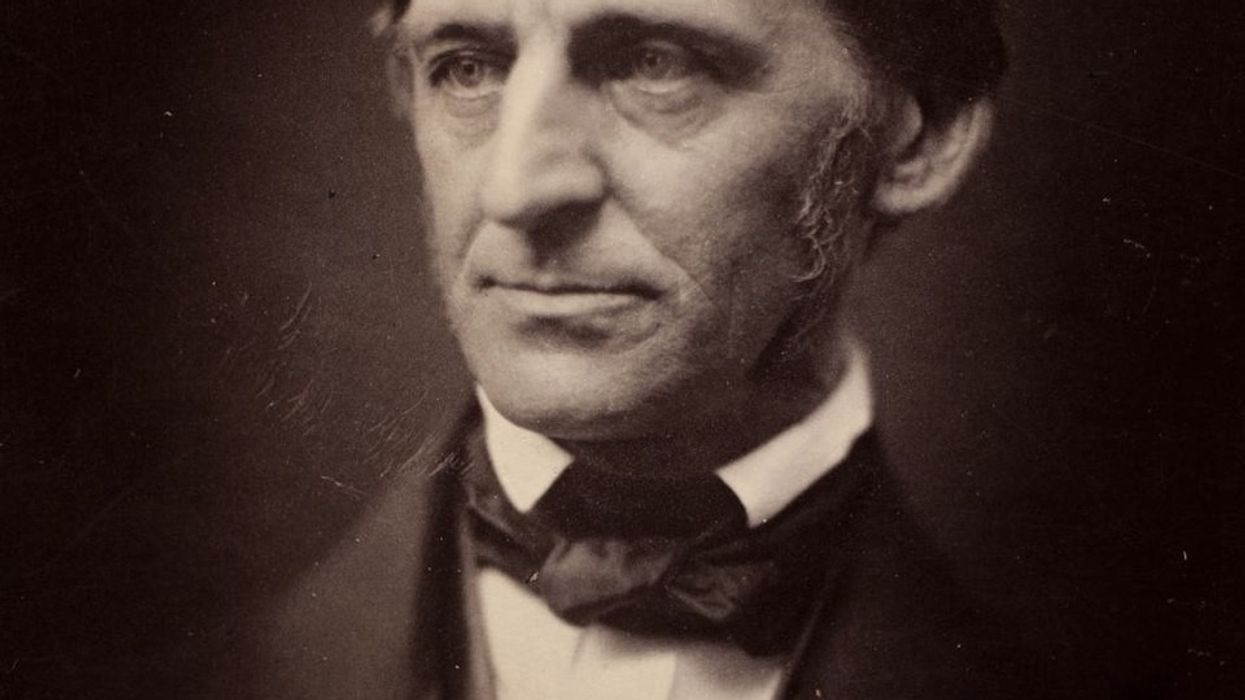THE GOOD NEWS:
It only takes a few minutes to download your Facebook data and protect your information from being shared.
Facebook’s CEO Mark Zuckerberg is in hot water due to his company’s lax user data protections. Recent reports show that Cambridge Analytica, a data firm funded by the right-wing billionaire Robert Mercer and advised by alt-right hero Steve Bannon, used the personal information of over 50 million Facebook users to help elect Donald Trump president.
This massive data breach probably has you wondering what Facebook knows about you. The good news is that Facebook allows you to download your information so you can see.
How to download a copy of your Facebook data:
Step 1: Log in to Facebook on a desktop computer.
Step 2: Go into your account settings by dropping down the menu in the right-hand corner of the screen.
Step 3: At the bottom of the “Settings” menu, you’ll see a highlighted link that reads: “Download a copy of your Facebook data.”
Step 4: You’ll be asked to input your password. Facebook will email you when your archive is ready. It should take about 10 minutes.
Step 5: When the email arrives, you’ll be asked to input your password again for security reasons. Then, you’re free to download your archive which will arrive in your computer's “Downloads” folder as a zip drive.
Step 6: Create a folder on your computer to extract the zip files when they arrive.
In your archive, you should see your profile information, posts, photos, and videos you’ve shared, your Facebook Messenger history, and a list of everyone you’ve friended and de-friended.
Freaked out over the amount of information you have out there? Facebook also allows you to limit the information it shares with marketers.
How to stop apps from sharing your personal information:
Step 1: Go to your Facebook homepage and click “Settings” from the top-right drop-down menu.
Step 2: Click “Apps” on the left-hand side of the screen.
Step 3: You'll see a screen with four boxes: “Apps, Websites, and Plugins,” “Game and App Notifications,” Apps Others Use,” and “Old Versions of Facebook Mobile.”
Step 4: Under “Apps Others Use,” click “Edit.”
Step 5: De-select every button for every piece of personal information you’re not comfortable sharing with data marketers.