Mobile phones have become versatile gadgets used for everything from setting alarms to watching movies. They now store vast amounts of personal and sensitive information, including banking details, photos, emails, and online account access. To help protect this vital information, the National Security Agency (NSA) has released a guide called "Mobile Device Best Practices" to enhance mobile device security.

The NSA urges users to follow this guide due to rising cyber assaults. "Users of mobile devices desire to take full advantage of the features available on those devices, but many of the features provide convenience and capability but sacrifice security. This 'best practices' guide outlines steps the users can take to better protect personal devices and information," per NSA. Here is a list of 'best practices you can follow to keep your mobile safe.
1. Software needs to remain updated at all times
NSA advises everyone to "update the device software and applications as soon as possible." Software enhancements consist of protection patches to shield against malicious threats. Not upgrading to the latest version makes it vulnerable to cyber-attacks.

2. Close applications when not in use
The "Mobile Device Best Practices" suggests closing applications when not in use and installing only a minimal number of apps. It advises downloading apps only from official stores and being cautious with personal data.

3. Use strong passwords
Strong passwords are essential for device security. Avoid generic passcodes, as they are easy to break. The guide suggests a 6-digit PIN is sufficient if the device wipes itself after 10 incorrect attempts. Also, "set the device to lock automatically after 5 minutes." Apart from that NSA advises using Biometrics (e.g., fingerprint, face) authentication to protect data of minimal sensitivity.
4. Beware of using public Wi-Fi
Public Wi-Fi tends to become a soft target for hackers as there is a lack of strong encryption embedded in these networks. For people using these free and open networks, it is generally recommended to use a Virtual Private Network (VPN) to protect your data. According to the guide, one should disable Wi-Fi when not needed and also delete unused Wi-Fi networks.

5. Refrain from clicking unknown links or open attachments
The NSA warned Android and iPhone users against opening unknown email attachments and links. As per the guide, even legitimate senders can pass on malicious content accidentally or as a result of being compromised or impersonated by a malicious actor.

In addition to these tips, the NSA provides additional pointers for better device use. These include not sharing sensitive information over the phone, disabling Bluetooth when not in use, and restarting the device weekly. The guide also emphasizes avoiding unexpected pop-ups and forcibly closing all applications if one appears.

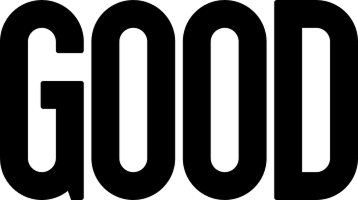

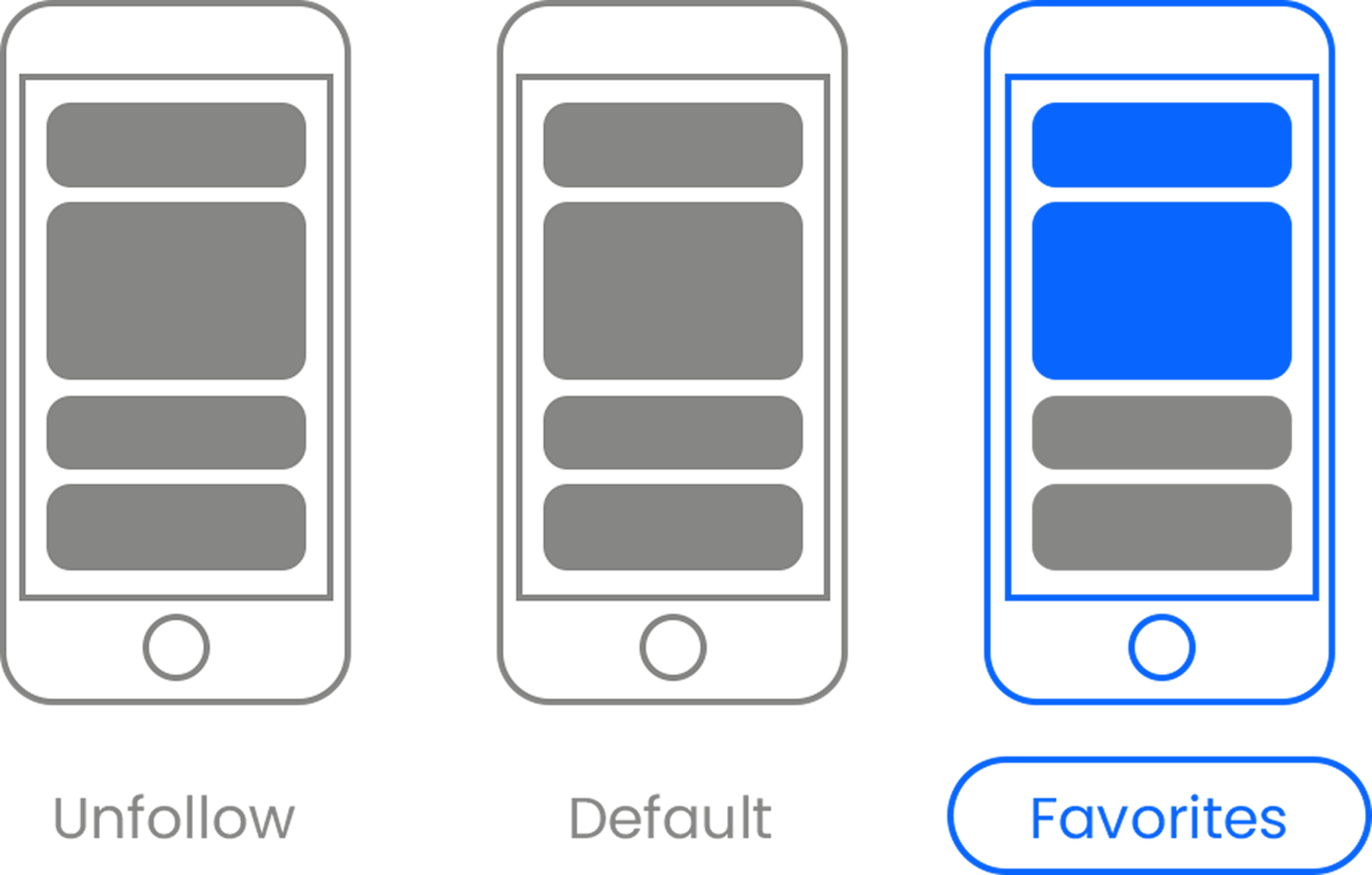







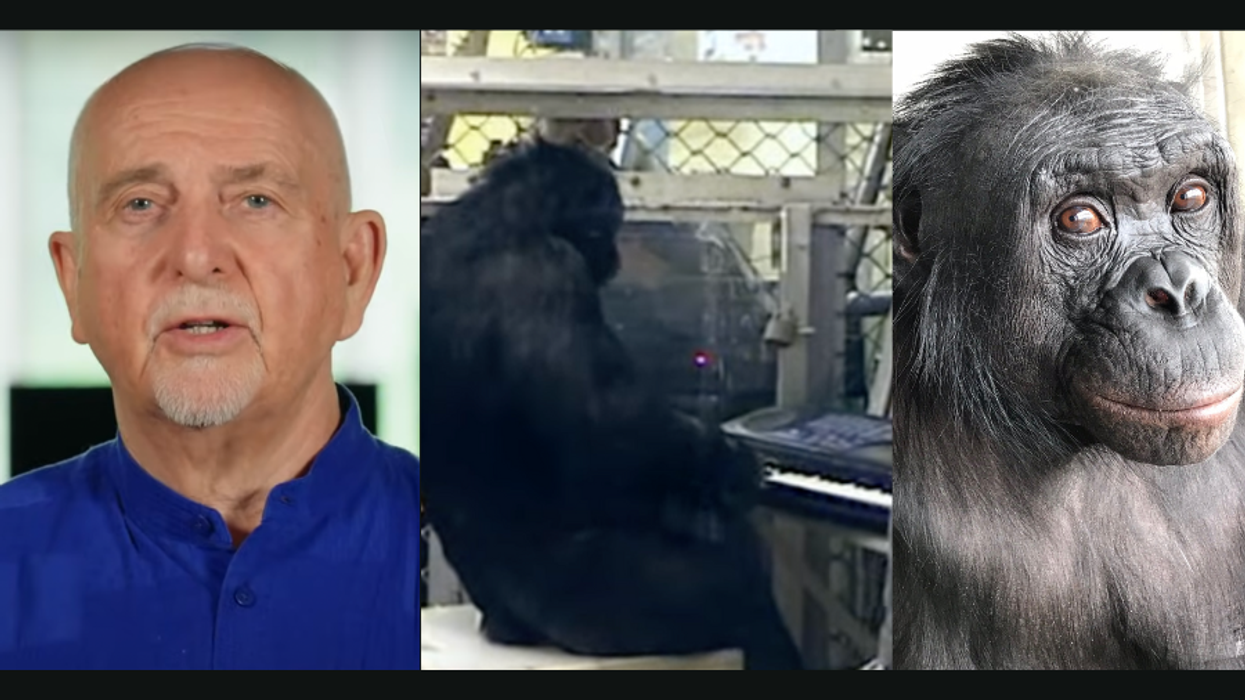






 2014 Toyota Corolla LED Headlight
2014 Toyota Corolla LED Headlight
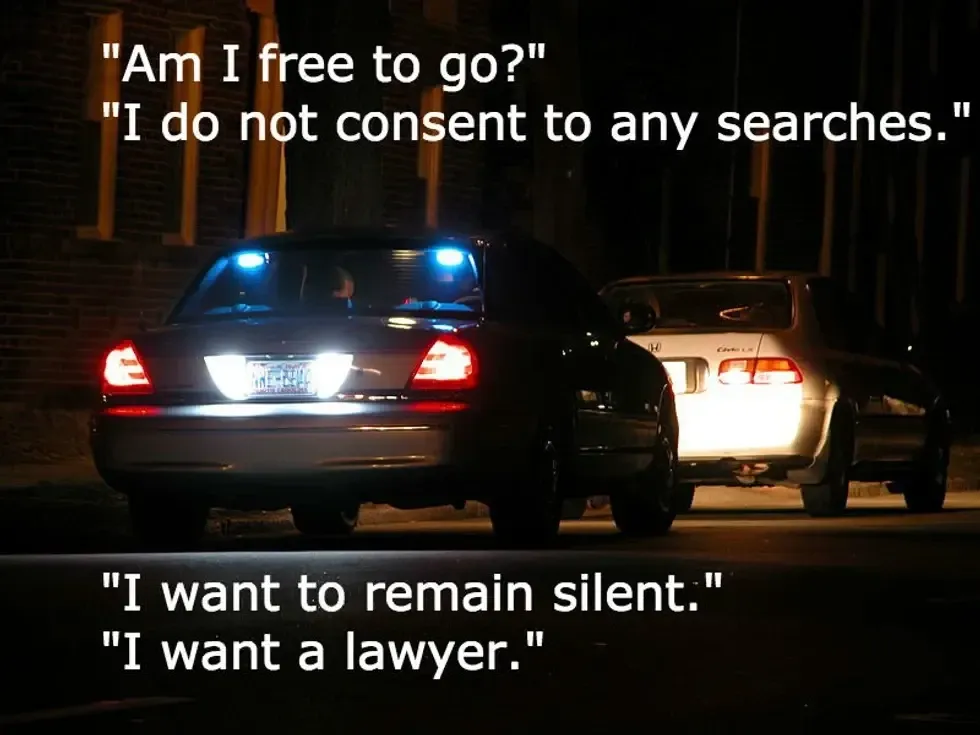 Image by Ildar Sajdejev via GNU Free License | Know your rights.
Image by Ildar Sajdejev via GNU Free License | Know your rights.


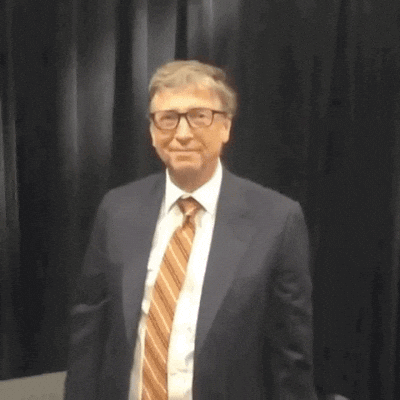 Bill Gates Swag GIF
Bill Gates Swag GIF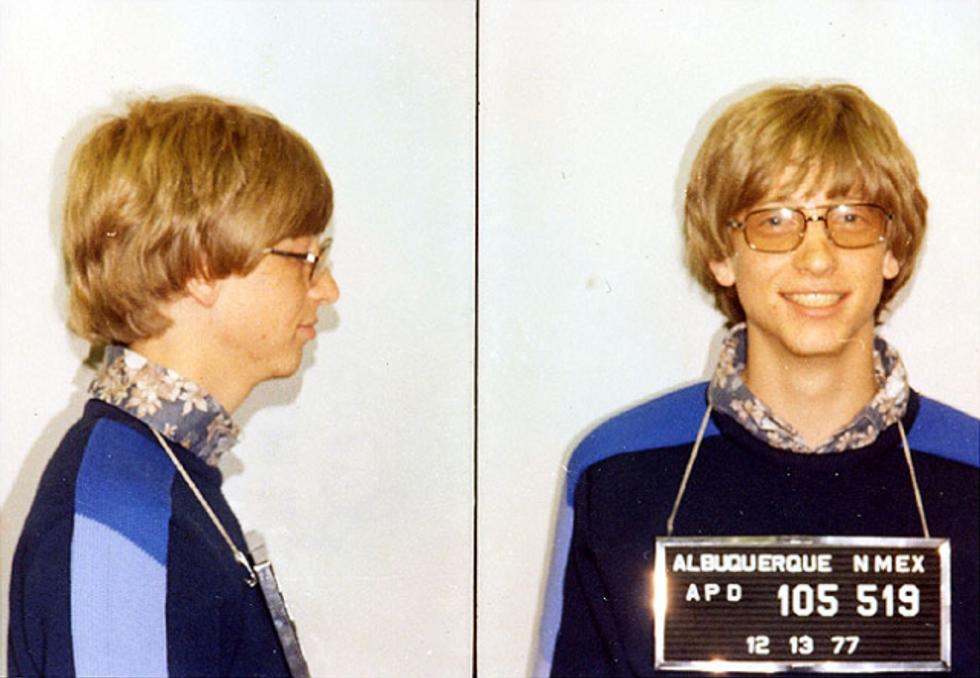 File:Bill Gates mugshot.png - Wikipedia
File:Bill Gates mugshot.png - Wikipedia
 Representative Image Source: Pexels| Enzo Varsi
Representative Image Source: Pexels| Enzo Varsi Representative Image Source: Pexels| Markus Spiske
Representative Image Source: Pexels| Markus Spiske Representative Image Source: Pexels| Nguyen Huy
Representative Image Source: Pexels| Nguyen Huy Representative Image Source: Pexels| Ana Benet
Representative Image Source: Pexels| Ana Benet
 Representative Image Source: Pexels | Anastasia Shuraeva
Representative Image Source: Pexels | Anastasia Shuraeva Representative Image Source: Pexels | Liza Summer
Representative Image Source: Pexels | Liza Summer Representative Image Source: Pexels | Yankrukov
Representative Image Source: Pexels | Yankrukov Representative Image Source: Pexels | Shkrabaanthony
Representative Image Source: Pexels | Shkrabaanthony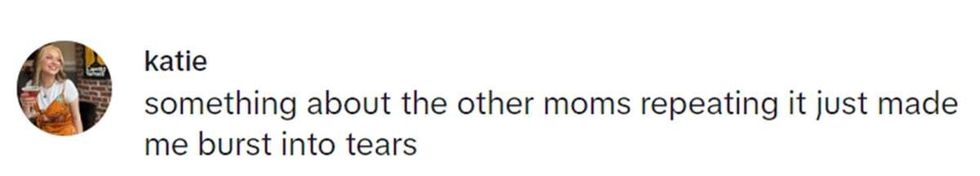 Image Source: TikTok |
Image Source: TikTok | 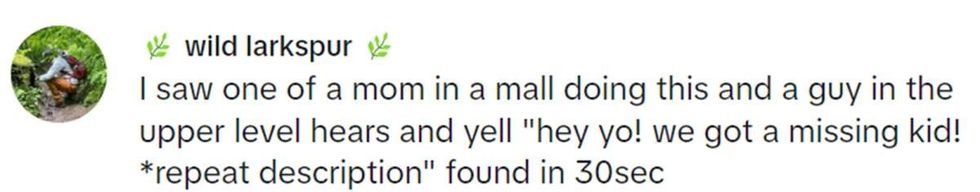 Image Source: TikTok |
Image Source: TikTok |